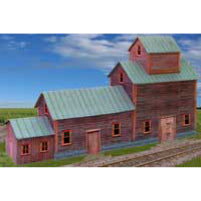Free Printable HO Scale Model Buildings made with Model Builder Software
If you're looking for a quick and easy way to add some realistic buildings to your diorama, model railroad, or other architectural project, Evan Designs can help. Our software makes it easy to print high-quality buildings and houses for any scale, from historic houses to modern office towers.
Best of all, our printable buildings are easy to assemble and don't require any special tools or equipment. So whether you're a seasoned modeler or just getting started, our model building software is the perfect solution for your next project.
Make Beautiful Handmade Models with Powerful Software
Whether you want to build paper buildings of your current house, childhood home, a skyscraper, or fulfill your dream of designing your own city—our software can create custom-made printable kits in just minutes.
Evan Designs' Model Builder is a powerful yet easy-to-use program that provides all the tools you need to create stunning 3D models.
With our Model Builder Software, you're not limited to the 500 textures we provide. You can import your own images to create a specific building.
For example, you can search the internet for a unique window or door, rescale it to fit your model, and make it part of your creation. This way, you can add your own personal touch to your models. With our software, the sky's the limit.
Great Detailed Textures for your Models
The textures that come with Model Builder provide lots of detail even at the larger scales. When compared to scratch building material or Laser Cut Buildings you will find that the coloration and detail of any of the textures like bricks, windows and doors have a level of detail that far exceeds what is possible with these other modeling tools. Some laser kit companies realize this and include some of our roofing materials such as printouts of wood shingles or stone foundation materials to spruce up their kits. We find that with Models we bring to shows that attendees want to feel the printed surfaces as they appear to be 3D, however they are what is capable from any modern color printer.
Create Buildings in Less Time than other Sratch Building Options
You will find that compared to other scatch building techniqes that you can make several buildings using Model Builder than it would take to make just 1 building using other techniques. One customer told us that with his plan for over 50 buildings in his diaorama of a town that he was recrating he wouldn't have the time in his liftime to make all the buildings. When using Model Builder he realized he could accomplish this task in months and also enjoyed the process of designing the buildings. He said that Model Builder provided a level of detail for each building that far exceeded what he expected to do on his own making his town's buildings much more true to life.
Create Professional Work with Any Equipment
Evan Designs’ Model Builder is one of the best software programs for those who want to create three-dimensional models without breaking a sweat – or the bank.
The software visually represents what the final product looks like on paper, so you can see exactly how it will look when completed. This eliminates the guesswork and trial and error that can often occur when trying to create a model from scratch.
Paper prints are inexpensive and easy to re-do or replace, so if you make a mistake, you can simply print another piece. This feature makes the process of creating a model much easier and less frustrating. In addition, if you break or tear a piece, you can easily print another one.
The low requirements mean that it runs on most computers, and you don’t need an expensive computer or printer to create lifelike work. You can run our software on any computer with Windows 7, 8, 10, and 11. Plus, even if you don’t have a lot of experience with computers, our software is easy to learn and use.
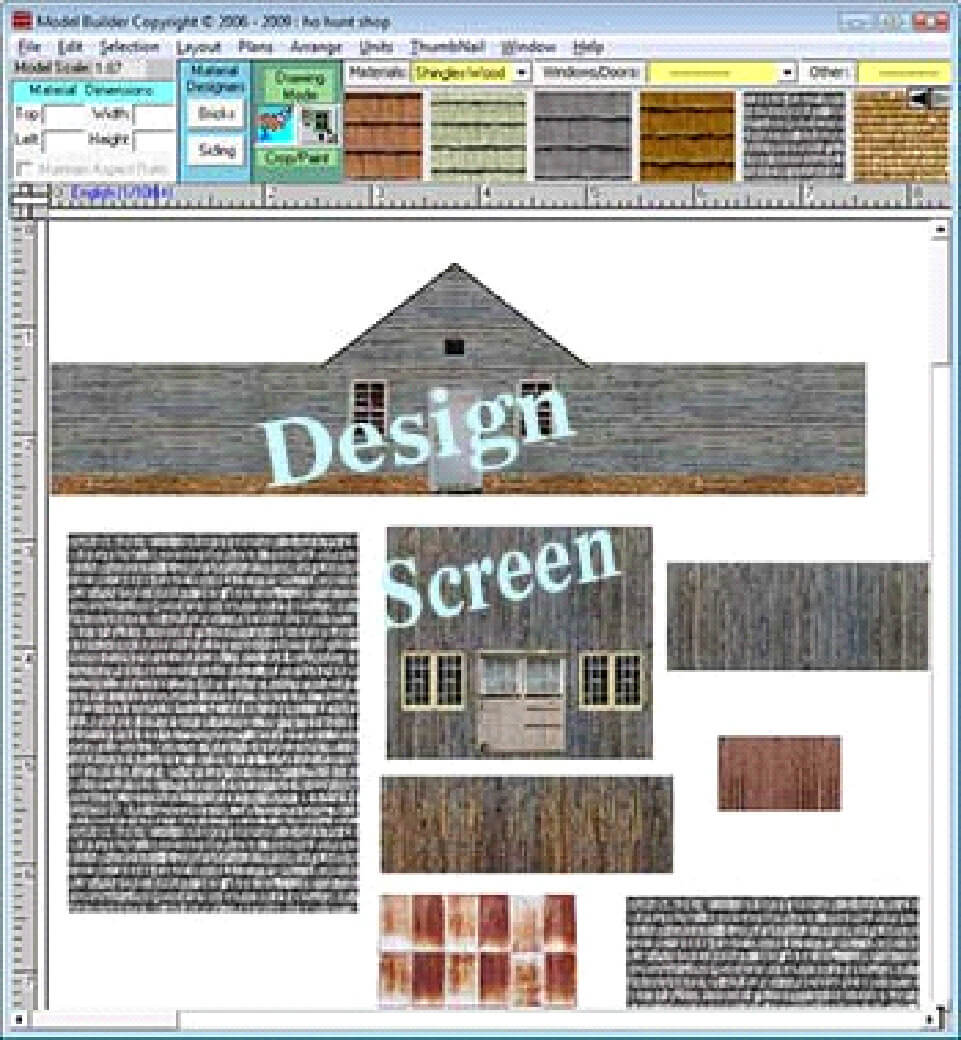
Build to Scale in Just a Few Clicks
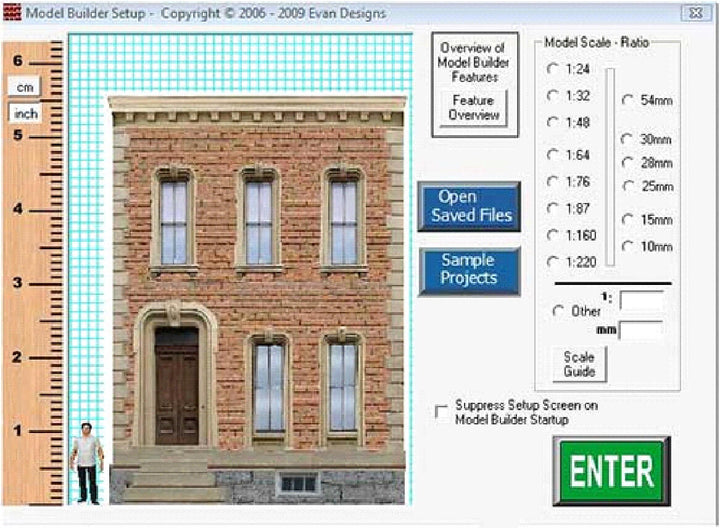
Whether you're working on a small project or a large one, you can choose your scale at the start of the project and never have to rescale your building textures. This scalability is a huge time saver as when choosing textures for your project off our many palettes they appear on your Design Screen at the scale that you have selected for your project.
You can create your models for any scale from 1:220 (Z Scale) to 1:87 (HO Scale) or even larger.
For some projects you may find it useful to create you project over several pages. Model Builder allows you design your project over several pages so that you can keep larger buildings in one file. If you have multiple pages in your project Model Builder can show you have to print on multiple pages to avoid page breaks in the middle of the side of a building. You even export a PDF file so you can print your project on another compter. This may be useful with a large building as you can bring the file to a local print shop to print on larger paper.
The Model Builder software has many features to help you design your model. With our precision editing tools, you can control how each part of the model is displayed. These features make it easy to hide or show specific parts of the model while you are working on it.
Pick from Over 500 Photorealistic Textures
With over 500 photo-realistic materials, including windows, doors, trim, and more, it's never been easier to create realistic models—whether you're constructing a railway depot, your own dream house, recreating the a old western village, or anything in between.
If you need some inspiration, you can always turn to the huge file-sharing community that we set up for Model Builder users for over 100 free building projects. Whether you're a seasoned scratch builder or just getting started, Model Builder is sure to take your 3D modeling skills to new heights.
After getting loads of requests, we've also created a brickyard add-on pack for the model builder. For $12 more, you'll receive 20 brick and stone textures that show up as another Model Builder Palette to expand the texture options you can choose from.
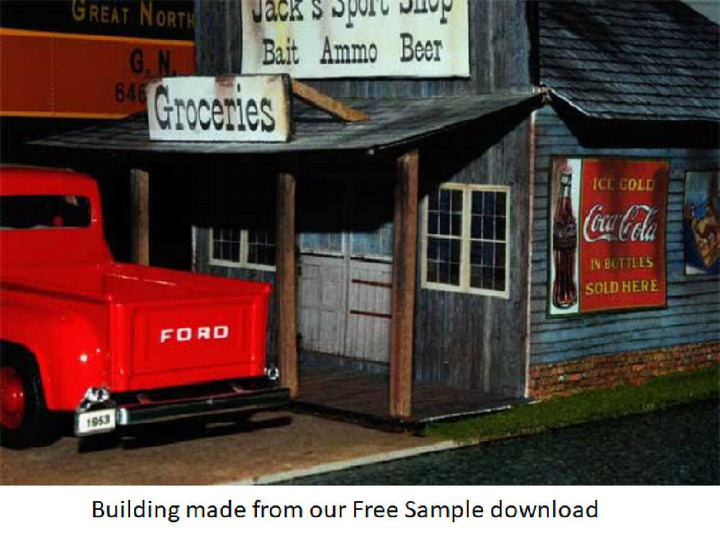
Design Tips From a Modeling Expert
Our model builder is intuitive and easy to use, but sometimes it can be helpful to get a few tips from an expert. Here are a few practices to follow in order to make the most of our software.
Print More Material
When you're creating a model we suggest adding a little extra building material to your design. When making a model out of Chipboard, Formboard or Matteboard you may not have exact dimensions. It is better trim off 1/4 inch of extra building texture from your printout than being short of texture by that amount and having to reprint your project. Print with a high quality print setting on Photo Matte Paper. By using a good quality paper you will be able to see the fine details in textures such as small bricks and stones. Also with a good quality paper you can you printouts will be nice and vibrant for a lifetime of enjoyment.
Use Quality Glue Applied Evenly over your Base Material
When making a building you will be glueing the Model Builder printouts to a Chipboard or Matte board frame. You should not use a water based glue like Elmers as after 6 months or a year you may find that the paper separates from the building's material as the glue gets brittle. With a glue such as Aleenes Tacking Glue or Sobo Fabric Glue you an be assured that the building will be stable for a lifetime of enjoyment.
Use an Inkjet or Laser Printer
Our software is designed to work with any inkjet or laser printers. Any color printer made within the last 10 years can print with great detail for our textures. You may want to avoid using aftermarket inks as sometimes that are not as good quality and may fade with a year exposure to UV light
Learn First, Build Second
In order to make the most of our software, it's important to first learn how to use the tools. That's why we've created comprehensive video tutorials to walk you through everything from creating your first project to adding textures and details.
Once you've learned the basics, you can start designing all the buildings you need for your next model.
Build a Lifelike Scale Model In Your Own Home
Building custom models from scratch can be a lot of fun, but it can also be time-consuming and expensive—until now. With our Model Builder software, you can create realistic scale models in your own home without spending hours in the workshop or breaking the bank.
With our easy-to-use tools and a vast library of materials, you'll be able to create models that are both accurate and stunning. Try it today and see what stunning creations you can come up with next.